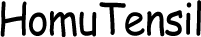Despite recent challenges with Google services, Huawei users still have several ways to access and enjoy the YouTube app on their devices. Whether you are using a Huawei smartphone or tablet, these methods will help you watch, upload, and manage your YouTube content seamlessly. Here’s a detailed guide on how Huawei users can use the YouTube app.

1. Accessing YouTube via the Web Browser
The simplest way to use YouTube on a Huawei device is through the web browser. Open your preferred browser, such as Huawei Browser, Chrome, or Firefox, and navigate to YouTube.com. This method provides access to all YouTube features, including watching videos, subscribing to channels, and managing your playlists. Bookmarking the YouTube website on your browser ensures quick and easy access. While this approach doesn’t offer the convenience of a dedicated app, it allows Huawei users to fully experience YouTube without any additional installations.
2. Installing YouTube Using APK Files
For those who prefer using the YouTube app, installing it via APK files is an effective method. APK files are Android package files that can be downloaded and installed manually. To install YouTube, search for a reliable APK source like APKMirror or APKPure, and download the latest YouTube APK. Before installation, enable the option to install apps from unknown sources in your device’s settings. Once installed, the YouTube app functions similarly to how it does on other Android devices, providing a familiar and convenient user experience.
3. Using Third-Party App Stores
Third-party app stores, such as APKPure, Aptoide, and Aurora Store, offer another way to download and install the YouTube app on Huawei devices. These stores provide access to a wide range of apps that are not available on the Huawei AppGallery. Simply download and install one of these app stores, search for YouTube, and follow the prompts to install it on your device. This method ensures you have access to the latest version of the app and can benefit from regular updates.
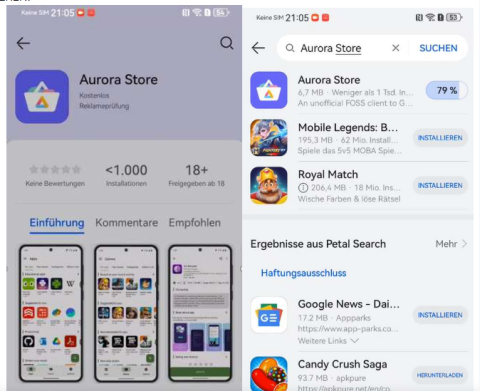
4. Leveraging YouTube Vanced
YouTube Vanced is a popular alternative for those seeking an enhanced YouTube experience on Huawei devices. This modified version of the YouTube app offers additional features such as ad-blocking, background playback, and advanced settings. To install YouTube Vanced, visit the official Vanced website and download the Vanced Manager. This tool helps you install YouTube Vanced and MicroG, which is required for signing in with your Google account. Once installed, YouTube Vanced provides a superior viewing experience with added functionality.
5. Accessing YouTube via Petal Search
Huawei’s Petal Search is a versatile tool that allows users to find and download apps, including YouTube. Open Petal Search on your Huawei device and search for YouTube. The search results will include various sources where the YouTube APK can be downloaded. Follow the links to download and install the app, ensuring that you choose a reputable source. Petal Search makes it easier for Huawei users to access and install essential apps that are not available in the Huawei AppGallery.
6. Using YouTube Go for Data Efficiency
YouTube Go is an official, lightweight version of the YouTube app designed for data efficiency and low-bandwidth environments. This app allows users to download videos for offline viewing and offers features to control data usage. To install YouTube Go, follow the same steps as installing the regular YouTube app via APK files or third-party app stores. YouTube Go is especially beneficial for users with limited data plans or those who frequently watch videos in areas with poor internet connectivity.
Conclusion
Despite the absence of Google services on newer Huawei devices, there are several effective methods to access and use the YouTube app. By following these tips, you can watch, upload, and manage your YouTube content without any hassle. For any doubt about getting YouTube on your Huawei devices, also check the huawei google play notes here for help. Try today to stay connected and entertained with your favorite YouTube videos on your Huawei device.