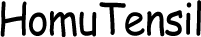As smartphones become increasingly essential daily, they also become prime targets for cyber threats and privacy breaches. Strict security measures must be implemented to guard against data loss and unauthorized access. Ensuring smartphone security safeguards personal privacy, financial well-being, and emotional stability. This article discusses practical steps to enhance smartphone security against evolving cyber threats.
Tips to Strengthen Your Smartphone’s Security
Enhancing smartphone security is crucial for protecting personal information from cyber threats. The following tips provide strategic measures to reduce device vulnerability, ensuring data privacy and security.
Enable Strong Authentication
In order to enhance smartphone security, strong authentication methods such as a robust password, pattern, or PIN are recommended. If available, biometric options like fingerprint scanning or facial recognition can also be helpful. Furthermore, enabling two-factor authentication (2FA) for apps that support it adds additional protection, increasing the difficulty of unauthorized access and protecting user data from potential hackers.

Install Security Software
Installing reputable security software is a proactive measure to protect your smartphone from malware, viruses, and other threats. Security apps can check apps for questionable activity, identify and stop malware before it infects your device, and offer an additional degree of protection when browsing the internet. Always choose security software from trusted developers and keep it up-to-date to defend against the latest threats.
Regularly Update Your OS
The updates for your operating system are crucial as they include essential security patches that protect your huawei phone from newly discovered vulnerabilities. Regularly updating your OS ensures you benefit from the latest security enhancements and bug fixes. Enabling automatic updates guarantees that your device always runs the most secure version of its software. Keeping up with updates is a simple yet effective way to strengthen your phone’s defenses against potential cyber-attacks.
Disable Unnecessary Services
The default-enabled services on many smartphones, such as Bluetooth, NFC, and location tracking, can be exploited by hackers. Disabling these services when not in use and routinely checking device settings are advised to minimize possible points of entry for attackers in order to lower the risk of unauthorized access.
Monitor App Permissions
Apps may request permission to access various functions and data on your device, such as the camera, microphone, or location. It’s essential to regularly review and manage these app permissions to prevent malicious software from gaining unnecessary access to sensitive information. Only grant permissions necessary for the app’s functionality, and remember to review permissions for each app after updates since new permissions might be requested.
Avoid Suspicious Links
Phishing attacks occur when you click on suspicious emails, texts, or social media links that may direct you to malicious websites to steal personal information. Be cautious and consider your options carefully before clicking on unknown or unreliable links; authenticate requests using alternative communication methods if needed. Familiarizing yourself with phishing indicators dramatically reduces the risk of falling prey to such attacks.
Use Secure Network
When using the internet on your smartphone, ensure you are connected to a secure network. Public Wi-Fi networks, while convenient, are often insecure and can be targeted by cybercriminals. When using public Wi-Fi, encrypt your data and shield it from unwanted access by using a virtual private network (VPN). Also, make sure your home Wi-Fi is secured with strong encryption settings.
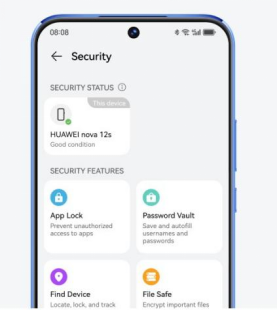
Encrypt Sensitive Data
Strong security is provided by the encryption of the data on your smartphone, which makes it difficult for unauthorized people to access your financial and personal information—even if they manage to get around other security measures. Most modern smartphones have built-in options to encrypt the entire device, protecting your emails, photos, contacts, and sensitive information from potential breaches.
Conclusion
These days, with the increasing sophistication and prevalence of cyber threats, it is imperative that you secure your smartphone. By implementing strong authentication measures, reliable security software, regular operating system updates, and being vigilant about app permissions and network security, you can significantly enhance the security of your device. Remember that safeguarding your digital identity and personal data starts with proactive security practices. Make these steps part of your routine to ensure your smartphone remains a safe gateway to the digital world.