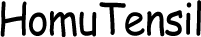Burning in headphones is a topic of much debate among audiophiles. Whether you are a casual listener or a dedicated music enthusiast, understanding the burn-in process can help you get the best performance out of your headphones. This guide will explore why you should consider burning in your headphones, how to do it properly, and answer some common questions about the process.
Why You Should Consider A Burn-In
Burning in headphones refers to the process of playing sound through new headphones for a certain period to improve their performance. The idea is that, much like breaking in a new pair of shoes, headphones can benefit from a period of use that allows the components to settle and perform optimally.
Several reasons support the practice of burning in headphones:
1.Improved Sound Quality: Many users report a noticeable improvement in sound quality after burning in their headphones. This includes better bass response, clearer mids, and more defined highs.
2.Component Flexibility: The materials used in headphone drivers can be stiff when new. Regular use helps these components become more flexible, potentially enhancing performance.
3.Consistency: Burning in can help ensure that both earpieces perform consistently, as initial disparities in manufacturing may be evened out through the process.

How to Burn In Headphones Properly
Burning in your headphones is a straightforward process, but it requires patience and attention to detail to ensure you achieve the best results. Here’s a comprehensive guide on how to properly burn in your headphones:
1.Gather Your Equipment:
○ New Headphones: Start with a brand-new pair of headphones. The burn-in process is most effective on fresh out-of-the-box units.
○ Reliable Audio Source: You’ll need a device capable of playing audio continuously for extended periods. This could be a computer, smartphone, or dedicated audio player.
○ Burn-In Track: Specially designed burn-in tracks cover a wide range of frequencies, from low bass to high treble. These tracks are readily available online, often as free downloads or streams. Some users prefer using pink noise, white noise, or even a playlist of varied music genres to achieve a comprehensive burn-in.
2.Set the Volume:
○ Start with a moderate volume level. The volume should be loud enough to engage the headphone drivers without causing damage. A good rule of thumb is to use a volume level similar to what you would comfortably listen to music at. Avoid extremely high volumes, as this can potentially damage the headphones.
○ Initial Adjustment: Begin at around 50-60% of the maximum volume. This ensures the drivers are working but are not being overexerted.
3.Play the Burn-In Track:
○ Continuous Play: Start playing the burn-in track on a loop. Continuous play is essential as it keeps the drivers moving and helps them to settle into their optimal performance state.
○ Variety in Sound: If you’re using a music playlist, ensure it includes a wide variety of tracks with different frequencies and dynamics. This helps to cover the full range of sound the headphones can produce.
○ Intermittent Pauses: It’s a good practice to give the headphones short breaks every few hours. This can help prevent overheating and gives the components time to cool down and settle.
4.Monitor Progress:
○ Regular Checks: Periodically check the headphones to ensure they are not overheating or experiencing any issues. Overheating can be a sign of too high volume or prolonged use without breaks.
○ Listening Tests: At regular intervals, listen to a familiar track to gauge any changes in sound quality. This helps you to detect improvements in the sound profile, such as enhanced bass response, clearer mids, and more detailed highs.
○ Physical Inspection: Check the headphones for any signs of physical stress or damage. Ensure that the earpads, headband, and cables are all in good condition.
5.Adjust as Needed:
○ Volume Adjustment: After the initial 10-20 hours, you can start adjusting the volume slightly. Some users recommend gradually increasing the volume to around 70-80% for short periods to further exercise the drivers.
○ Extended Burn-In: Continue the burn-in process for up to 40-50 hours. Some audiophiles extend this to over 100 hours, believing that subtle improvements can still be achieved. However, it’s important to note that any changes after the initial 50 hours are often minimal and may not be noticeable to all listeners.
○ Final Listening Test: Once you’ve completed the burn-in period, conduct a final listening test with your favorite tracks. Compare the sound quality to your initial impressions to appreciate the changes that have occurred.

How Long To Burn In Your Headphones
The duration of the burn-in process can vary:
The changes can be subtle, and not everyone may notice significant differences, but many find the process worthwhile.
FAQ
1. What Does Burning In Your Headphones Mean?
Burning in your headphones involves playing sound through them for an extended period to allow the components to settle and perform optimally. This practice is believed to improve sound quality and ensure consistent performance.
2. Do Headphones Have To Be Broken In?
While not strictly necessary, many users and audiophiles believe that breaking in headphones can lead to better sound quality. The process helps to loosen the drivers and other components, potentially enhancing their performance.
3. Do Headphones Sound Better After Burn-In?
There is anecdotal evidence and personal testimony from many users that headphones sound better after a burn-in period. Improvements are often noted in bass response, clarity, and overall sound balance. However, this can be subjective and varies from person to person and headphone to headphone.
Conclusion
In conclusion, learning how to burn in headphones is simple but the process, many believe can significantly enhance the listening experience. By allowing the components to settle through continuous use, you may notice improvements in sound quality and consistency. While the necessity and effectiveness of burn-in can be debated, it remains a popular practice among audiophiles. Whether you choose to burn in your headphones or not, the most important thing is to enjoy your music to the fullest.