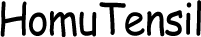Music has the power to uplift our spirits, provide comfort, and enhance our daily experiences. With the advent of music streaming services, enjoying your favorite tunes has never been easier. Whether you’re at home, on the go, or at the gym, you can access a vast library of music at your fingertips. However, to make the most of these services, it’s essential to optimize your device for the best listening experience.

5 Tips for Enjoying Music Streaming Services on Phones
If you’re a music enthusiast, having the right device can make all the difference. Huawei phones, for example, are excellent companions for streaming music. In this article, we will explore how you can enhance your music streaming experience on your Huawei device. While Huawei phones come with the official Huawei AppGallery, you can also download Google apps via the Aurora Store for an even broader selection of music apps.
1. Choose the Right Music Streaming App
The first step to enjoying music streaming services is to select the right app that suits your preferences. Huawei phones support a wide range of music streaming apps available on the Huawei AppGallery. Additionally, you can access huawei google Music Apps via the Aurora Store if you prefer Google’s ecosystem. Each app offers different features, such as curated playlists, high-quality audio, and personalized recommendations. Try out a few to see which one fits your needs best, and enjoy the vast array of music available.
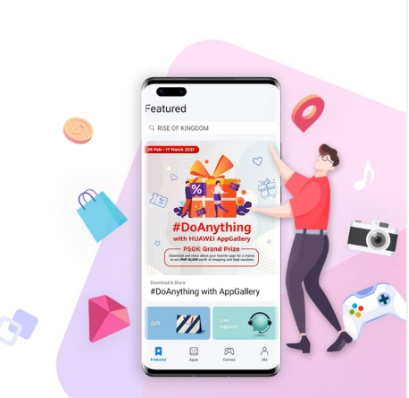
2. Optimize Audio Settings
To get the best sound quality from your Huawei phone, it’s essential to optimize the audio settings. Huawei phones come with built-in audio enhancements such as Histen sound effects, which offer various sound modes like 3D audio, bass boost, and more. You can access these settings in the phone’s audio options to tailor the sound to your liking. For an even better experience, consider investing in high-quality headphones or Bluetooth speakers that complement your device’s audio capabilities.
3. Download Music for Offline Listening
One of the best features of music streaming services is the ability to download songs for offline listening. This is particularly useful when you’re traveling or in areas with poor internet connectivity. Most music apps available on Huawei phones offer offline listening options. By downloading your favorite tracks, you can enjoy uninterrupted music without worrying about data usage or connectivity issues. This ensures that your music experience is smooth and enjoyable, no matter where you are.
4. Create and Share Playlists
Personalizing your music experience by creating playlists is a great way to organize your favorite tracks and discover new ones. Most music streaming apps on Huawei phones allow you to create custom playlists and share them with friends. You can curate playlists for different moods, activities, or genres, making it easy to find the perfect soundtrack for any occasion. Sharing playlists with friends also opens up new music discoveries and enhances your social connections through shared musical tastes.
5. Utilize Voice Commands and Smart Features
Huawei phones offer advanced features like voice commands and AI-driven suggestions that can enhance your music streaming experience. Using Huawei’s voice assistant, Celia, you can control your music playback hands-free, making it convenient when you’re driving or multitasking. Simply ask Celia to play your favorite song, skip tracks, or adjust the volume. Additionally, Huawei’s AI can learn your listening habits and suggest new songs or artists you might enjoy, providing a more personalized and intuitive music experience.
Conclusion
Enhancing your music streaming experience on your Huawei phone is all about choosing the right apps, optimizing audio settings, and making use of the device’s advanced features. By selecting the best streaming app for your needs, downloading music for offline listening, creating personalized playlists, and utilizing voice commands, you can enjoy your favorite tunes anytime, anywhere.