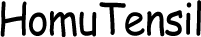Headphone latency, or the delay between audio playback and what you hear, can be frustrating, especially when watching videos, playing games, or participating in video calls. This guide will help you understand why latency occurs, the factors that contribute to it, and how to fix headphone latency for an improved listening experience.
Why Is There A Delay On My Headphone?
Latency is a common issue, particularly with wireless headphones. Here are the primary reasons why there might be a delay in your headphone audio:
1.Signal Processing:
○ Digital to Analog Conversion: In wired headphones, the audio signal needs to be converted from digital to analog. This process, although fast, can introduce slight delays.
○ Compression and Decompression: For wireless headphones, audio data is often compressed for transmission and then decompressed by the headphones. This additional step can add to the latency.
2.Transmission Delay:
○ Bluetooth Protocols: Wireless headphones, especially those using Bluetooth, can experience transmission delays. The Bluetooth protocol itself has inherent latency, which can vary depending on the version and the specific codec being used.
○ Interference: Wireless signals can be affected by interference from other devices, walls, or even physical distance from the source, further adding to the delay.
3.Device Performance:
○ Hardware Capabilities: The speed and efficiency of the devices (e.g., smartphone, computer) processing the audio can also impact latency. Older or slower devices might not handle the audio processing as efficiently, resulting in delays.
○ Software Optimization: The software or firmware running on both the source device and the headphones can impact latency. Poorly optimized software can introduce significant delays.

Factors That Could Lead To The Phenomenon
Several factors contribute to headphone latency, and understanding these can help in identifying the right solution:
1.Bluetooth Version:
○ Older Versions: Bluetooth versions prior to 4.0 have higher latency due to less efficient data transmission protocols.
○ Modern Versions: Bluetooth 4.0 and 5.0 have made significant improvements, but latency can still be an issue depending on the implementation and device compatibility.
2.Audio Codecs:
○ SBC Codec: The default codec for Bluetooth audio transmission, SBC, is known for higher latency.
○ Advanced Codecs: Codecs like aptX Low Latency, AAC, and LDAC are designed to reduce latency significantly, providing a better audio experience.
3.Device Compatibility:
○ Mismatch: If the source device and the headphones use different versions of Bluetooth or incompatible codecs, latency can be higher.
○ Synchronization: Devices not properly synchronized or paired can result in noticeable audio delays.
4.Environmental Interference:
○ Physical Barriers: Walls, furniture, and other physical obstacles can interfere with the Bluetooth signal, causing delays.
○ Electronic Interference: Other electronic devices operating on similar frequencies can disrupt the Bluetooth signal, leading to increased latency.

How To Fix It?
Fixing headphone latency involves a combination of software tweaks, hardware upgrades, and environmental adjustments. Here are several methods to reduce or eliminate audio delay:
1.Update Firmware and Software:
○ Headphones Firmware: Ensure that your headphones are running the latest firmware. Manufacturers often release updates that improve performance and reduce latency.
○ Device Software: Similarly, keep your audio source devices (e.g., smartphones, computers) updated to the latest operating system version.
2.Use Low Latency Codecs:
○ Enable aptX or AAC: If your headphones and source device support low latency codecs like aptX Low Latency or AAC, make sure they are enabled. These codecs significantly reduce audio delay.
○ Check Codec Compatibility: Verify that both the headphones and the source device support the same low latency codec.
3.Reduce Bluetooth Interference:
○ Minimize Obstacles: Keep the line of sight between your headphones and the audio source clear of obstacles.
○ Distance: Try to stay within a reasonable distance from the source device to ensure a strong Bluetooth signal.
○ Avoid Interference: Keep other electronic devices that might cause interference away from your headphones and audio source.
4.Adjust Audio Settings:
○ Audio Buffer Size: In some audio settings, particularly on computers, you can adjust the audio buffer size. A smaller buffer can reduce latency, though it may increase the risk of audio dropouts.
○ Latency Reduction Features: Some devices and apps have built-in features to reduce latency. Explore the settings to find any options related to latency or performance.
5.Wired Connection:
○ Switch to Wired: If wireless latency is too problematic, consider using a wired connection. Wired headphones typically have negligible latency compared to wireless ones.
6.Quality of Headphones:
○ Invest in Better Headphones: Higher quality headphones, especially those designed for low latency performance, can make a significant difference. Research and invest in headphones known for their minimal latency.
FAQ
1. Do All Bluetooth Headphones Have Latency?
Yes, all Bluetooth headphones have some degree of latency due to the nature of wireless transmission and signal processing. However, the extent of the latency can vary widely depending on the Bluetooth version, codec used, and overall quality of the headphones and source device. Low latency codecs and modern Bluetooth versions (like 5.0) can help reduce this latency to a point where it is almost imperceptible.
2. Does Bluetooth 5.0 Have Less Latency?
Bluetooth 5.0 does have lower latency compared to earlier versions. It offers improved speed and bandwidth, which can help reduce the time it takes for the audio signal to transmit from the source device to the headphones. When combined with low latency codecs such as aptX Low Latency or AAC, Bluetooth 5.0 can provide a much-improved audio experience with minimal delay.
3. What Is A Good Headphone Latency?
A good headphone latency is generally considered to be below 40 milliseconds (ms). At this level, the delay is usually imperceptible to most users, making it suitable for activities like watching videos, gaming, and video conferencing. For gaming and professional audio applications, even lower latency (below 20 ms) is preferred to ensure synchronization between audio and visual elements.
Conclusion
Headphone latency can be a frustrating issue, but with the right knowledge and tools, it can be effectively managed or eliminated. By understanding the causes of latency, using appropriate codecs, updating firmware, and optimizing your listening environment, you can enjoy a seamless audio experience. Whether you’re watching movies, playing games, or on an important call, reducing latency ensures that your audio is in perfect sync with your activities. Prioritize investing in quality headphones and stay informed about the latest technologies to maintain the best possible audio performance.