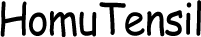An increasing number of users wish to use Google search on Huawei devices due to the rising popularity in the global market. Nevertheless, limitations implemented by the U.S. givernment restrict the pre-installation of Google services, including Google Search. Anyway, it won’t be a problem to use the Google Service as long as you follow the instruction in this article.
Ways to Set up Your Huawei Smartphones
In general, you can simply search huawei google services online to check some tutorials, and we list some useful tips here for you.

Set up the Framework for Google Services
Installing Google Service Framework (GMS) is a prerequisite for using Google Search on your Huawei phone. The steps to install Google Service Framework are as follows:
1. Install Google Installer: After downloading the Google Installer, a security alert informing users that the app might contain malware may show up during the installation process. Before continuing with the installation, users must verify and have faith in the application.
2. Launch Google Installer: Following installation, launch Google Installer, which will identify and enumerate all Google service components that require installation.
3. Install Google Service Components: Click the “Install” button to begin installing the Google Service Components that best suit your needs. Some examples of these components include Google Play Store and Google Service Framework.
Creating a Google account
To use Google Search and other Google services, users must first install the Google Service Framework and create a Google account. The steps to create a Google account are as follows:
1. Launch Google Play Store: To access Google Play Store after installing Google Service Framework, users must first log in with their Google account.
2. Sign in with your Google account: To sign in, click the “Sign in” button and input your password. To register if you don’t already have one, click “Create an account.”
3. Finish the account settings: After logging in, users can follow the instructions to finish the account settings, which include setting security details and accepting the terms of service.
Make use of Google Search
Huawei phone users can use Google Search after installing Google Service Framework and creating a Google account. The steps to use Google Search are as follows:
1. Launch the Google Search app: Locate and tap the Google Search icon on your Huawei phone’s home screen.
2. Enter search terms: Type the terms you wish to look up into the search field, and then press the “Search” button to begin your search.
3. Browse the search results: Users can browse the results by clicking on the links that pique their interest. The search results will be shown at the bottom of the screen.
Remarks
When using Google search, users should be aware of the following:
1. Security Concerns: There may be security risks when downloading Google service frameworks and installers from unaffiliated websites. Before installing, users should confirm the validity of the source and make a backup of any crucial data.
2. Legal concerns: Access to Google services may be limited in certain nations and areas. Users must utilize Google services lawfully and in accordance with local laws and regulations.

Conclusion
In conclusion, users can still use Google Search by installing the Google service framework and creating a Google account, even though the new Huawei phones cannot come with Google services pre-installed. To guarantee the stability and legality of the use experience, users must be aware of security, and legal issues throughout the process. Users can also keep an eye on Huawei’s official development at the same time to see if any new solutions or cooperative techniques emerge.