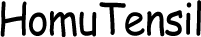Waking up to check your sleep score only to find incomplete or confusing data can be frustrating. Smartwatch sleep tracking relies on sophisticated sensors and algorithms that interpret your movements and heart rate patterns during the night. However, these systems aren’t perfect and can sometimes mistake reading a book in bed for light sleep or miss your restlessness entirely. Various factors, like how you wear your watch, your sleeping environment, and even your personal habits, can influence the results. Recognizing these limitations helps set realistic expectations for what your device can measure. In this article, we will explore common reasons for inaccurate sleep data and provide practical solutions to improve tracking reliability.

Improper Wear and Positioning
Wear the Watch Snugly but Comfortably
A common reason for poor sleep tracking is wearing the watch too loosely. If the device moves around on your wrist, the sensors cannot maintain consistent contact with your skin to gather accurate heart rate and movement data. The band should be tight enough that the watch doesn’t slide up and down your wrist, but not so tight that it feels uncomfortable or restricts circulation. You should be able to fit one finger comfortably between the band and your wrist. This ensures the optical sensors on the back can work effectively throughout the night. A proper fit is the first and easiest step toward better sleep data.
Position the Device Higher on the Wrist
Many people wear their smartwatch on the bony part of their wrist, which can interfere with sensor accuracy, especially during sleep when your wrist may bend frequently. For best results, try positioning the watch slightly higher on your forearm—about one or two finger widths above the wrist bone. This area provides better skin contact and reduces the chance of gaps forming between the sensors and your skin as you move. It also minimizes false readings caused by your hand movements during light sleep phases. A small adjustment in placement can make a significant difference in data consistency.
Settings and Software Issues
Enable Sleep Mode and Do Not Disturb
Your smartwatch has built-in modes designed to improve battery life and reduce distractions during sleep, but they also enhance tracking accuracy. Enabling Sleep Mode or a similar setting tells your watch that you are going to bed, prompting it to prioritize sensor readings for sleep staging. Turning on Do Not Disturb prevents sudden screen light-ups from notifications, which can interfere with the ambient light sensor and potentially skew your data. These modes work together to create an optimal environment for monitoring your rest. Making these features part of your bedtime routine helps your watch focus on what matters.
Update Software and Calibrate Sensors
Software updates often include improvements to sleep tracking algorithms and sensor calibration. Check regularly for updates in your watch’s companion app to ensure you have the latest enhancements. Some apps also allow you to manually calibrate or provide feedback on your sleep data—for example, confirming when you actually went to bed or woke up. This helps the algorithm learn your patterns and become more accurate over time. Keeping your device software current is a simple yet effective way to maintain performance and reliability in all health features.
Environmental and Behavioral Factors
Your sleep environment and personal habits can also impact how well your watch tracks sleep. Strong ambient light, excessive noise, or sharing a bed with a partner who moves frequently may affect the sensors’ readings. Similarly, if you remain very still while awake in bed or move constantly during sleep, the algorithms might have difficulty distinguishing between sleep stages accurately. Being mindful of these factors can help you understand why certain nights may show irregular data. While you can’t control everything, minimizing disruptions where possible leads to clearer insights.

When to Seek Alternatives?
If you have tried all adjustments and your smartwatch still consistently delivers unreliable sleep data, it might be worth exploring other options. Consider whether the device’s sleep tracking methodology aligns with your needs—some models are better suited for specific sleep patterns or conditions. Researching devices known for strong health sensor performance, like the Huawei Watch GT6 Pro, could provide a more satisfying experience. Its advanced sleep monitoring system offers detailed analysis and high accuracy for those truly invested in improving their sleep hygiene. Sometimes, the right tool makes all the difference in achieving your wellness goals.
Conclusion
Achieving reliable sleep tracking with your smartwatch is often a matter of small adjustments to how you wear it, how you set it up, and how you interpret the data. Patience and consistency are key, as the algorithms may take some time to learn your unique patterns. For users seeking exceptional accuracy, the huawei watch gt6 pro stands out with its refined sleep analysis and user-friendly health insights, making it easier to understand and improve your nightly rest. By applying these practical tips, you can transform your smartwatch into a more trustworthy sleep companion. Remember, the goal is progress, not perfection, in your journey toward better sleep.